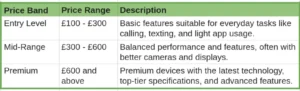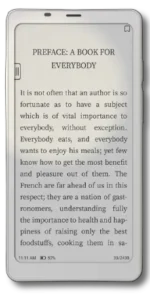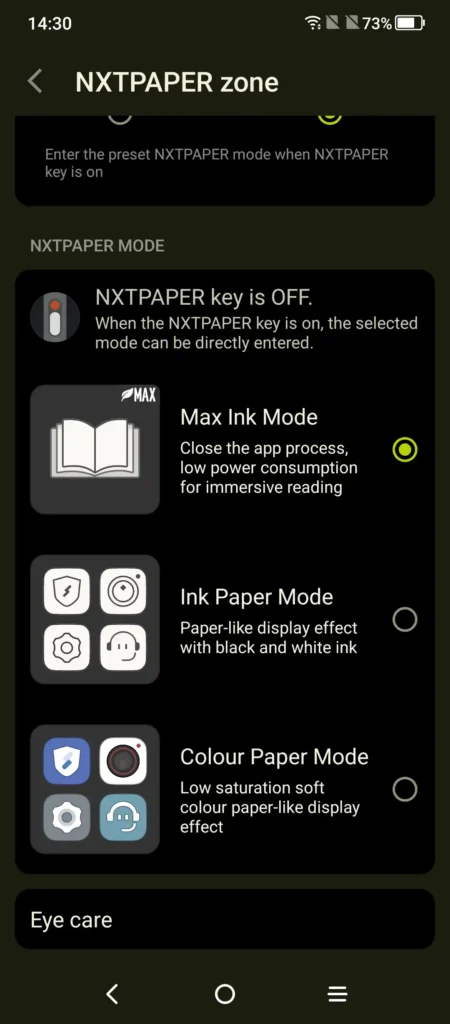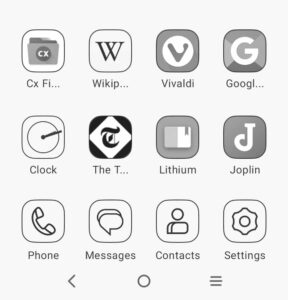Tested Technology’s first smartphone review nearly a decade ago reminds me that we’ve come a very long way with the technology. But also that progress in this domain seems to be winding down.
Phone manufactures are using novelties like and foldability to keep customers interested. TCL has added a smattering of AI to the phone we’re examining here. But their unique selling point is what they’ve done to the screen. And it doesn’t involve folding.
Their NXTPaper display, intended to combine the advantages of eInk with conventional LCD, is the market differentiator TCL feels it needs to play in the midrange (£300ish) of the smartphone market. However, Tested Technology thinks that even without this USP, what the TCL 50 Pro exemplifies is that technological progress since that Wileyfox Swift has, for all practical purposes, closed the gap between high end phones and talented midrangers like this one, selling for half the price.
The phone we’re here to discuss was officially launched in the UK in October of last year at an event featuring the children’s author, Michael Rosen.
Tested Technology has been slow to follow up this launch. We’ve never been in a hurry to jump to judgement. Here, we’ve used the time to get to know this phone on a daily basis. And in any case, the leading feature of this new phone has taken over a decade to emerge from the implication of Samsung’s 2011 Galaxy Note (see below) which first introduced a larger screen that remained legible even when filled with text.
Now that reading from these larger screens has become our main smartphone activity, the TCL 50 Pro’s NXTPaper display takes this feature one valuable step further. It gives that large screen the appearance of paper to make it tirelessly readable. This is good news. But not necessarily hot off the press news.
That “tirelessly readable” factor is what explained the presence of Michael Rosen. I’ve never thought of this left-leaning children’s author as a brand ambassador for anybody. But there he was, up on the stand at the Royal Festival Hall, as a promoter for TCL’s 50 Pro NXTpaper.
What drew Rosen to the TCL 50 Pro? It’s the fact that screen readability is its leading feature. Rosen’s sight was badly inhibited by a serious Covid-19 attack in March of 2020. What turned out to be long Covid left him blurred vision in his right eye.
There’s a strong temptation to lead with that readability aspect of the story. But I’ll get into later—let’s first survey the features of the phone.
Aside from the Rosen Features
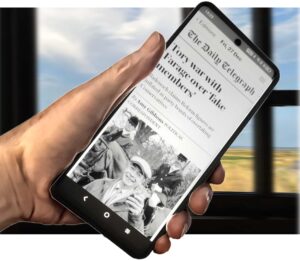 The TCL 50 Pro NXTPaper 5G (to give it its full name) is a smartphone sold at a price that falls into our definition of “entry-level”, albeit at the top end of that range (see table below).
The TCL 50 Pro NXTPaper 5G (to give it its full name) is a smartphone sold at a price that falls into our definition of “entry-level”, albeit at the top end of that range (see table below).
This price is officially £280. But as of this writing you can also pick it up new for £230. TCL’s own store on Amazon UK is, confusingly, selling what seems to be the same phone at either price, depending on whether you buy it through UK channels (full price, with warranty) or from the EU (reduced price, no TCL warranty, although it appears that Amazon will cover this for the first 30 days).
This smartphone comes with impressive mid-range specs. It offers a to your SIM vendor, has a 6.8 inch, FHD display with 16GB of RAM and 512GB of storage, expandable through the dual SIM carrier slots, one of which doubles as a microSD holder. There’s a 32MP main Camera and it runs Android 14, driven by a large 5010mAh Battery.
How do these specs compare with a so-called “premium” smartphone? For around twice the price you could expect a higher screen resolution than the 50 Pro’s 1080 x 2460 pixels. But a perhaps equally important parameter is how quickly the screen can be refreshed, a factor that makes for more watchable video and smoother scrolling. Here the 50 Pro matches the best phones, offering an optional top rate of 120Hz that can also be geared down to 60Hz for battery saving. Non-technical users who don’t want to have to think about this can also switch to “smart mode” which automatically balances performance and battery life by dynamically adapting to the user’s activity.
One possible weak spot, justifiably criticised by other reviewers, is the MediaTek Dimensity 6300 chipset at the heart of the phone. If you categorise smartphones on processor power alone, this chipset definitively puts it among the entry level devices. For example, the Realme 14x is another 5G phone based on the same MediaTek chipset and you should be able to pick this up for around £200.
Compared with current premium smartphones, TCL’s choice of chipset here can result in occasional lags when navigating the system and probably rules out the phone for gaming, except on a very basic level. But consider this: if you’re upgrading from an older entry level or mid-range phone, as many customers will be, the TCL 50 Pro will probably be introducing you to a much newer chipset—the Dimensity 6300 was launched last April—and the chances are high that it will perform at least as well as, if not better than, the previous phone you’ve become accustomed to.
There’s another consideration, which brings us back to Michael Rosen…
The Rosen Factor: NXTPaper
The TCL 50 Pro design goal centres around readability. There is one other device on the market with the same smartphone form factor that exactly matches that goal. The Onyx Boox Palma 2 sells in the US for around $280.
These two devices are hardly competitors. Like the TCL 50 Pro, the Boox device uses the Android operating system and can run many apps from the Android Play Store. But it’s a dedicated ebook reader with some smartphone smarts, not a smartphone. It supports WiFi, so you can use voice to WhatApp, Signal or Telegram with it, but there’s no slot for a SIM card. Without the possibility of a cellular connection, you can’t use the Boox to phone your grandma on the public telephone network.
The Palma 2 is a useful touchstone for any reviewer of the TCL 50 Pro. Aside from the absence of a SIM card slot, there’s one other key difference. While the TCL 50 Pro is emulating eInk, the Palma 2 employs a genuine eInk display. Using the TCL 50’s Max Ink grey-scale mode the screens of the two devices are going to look very similar. Similar, that is, until you turn a page.
Refreshing the page is what gives the game away. I haven’t made a practical direct comparison and it’s hard to pin down the exact metrics. In the context of eInk displays “refresh rate” is very different from the behaviour of the kind of LCD screen used by the TCL device. The Boox incorporates their “BOOX Super Refresh” technology, which optimises the screen refresh for various tasks. Compare it to an older Kindle, say, and you’d be very impressed by the speed and cleanness of the Boox Palma page turns. But genuine eInk is juggling tiny black and white balls in a gelatinous liquid to produce its effects. LCD just electronically flips crystals.
This makes LCDs orders of magnitude faster than eInk. Where an LCD can refresh hundreds of times per second, an eInk display might take up to a second or more for a full refresh.
If you’re thinking game, set and match to LCDs you’re ignoring the very important power considerations. A key selling point of eInk is that once an image has been formed on the screen it is sustained without draining further power. You can read the entire page without help from the battery until the time comes to refresh the page. The TLC 50 Pro’s screen in Max Ink mode may very closely resemble the Boox, but in order for its crystals to stay flipped in the right positions to form the image, while you read the page it will be draining around 500mW.
That comparison assumes you’re reading the eInk page in daylight conditions without using the device’s built-in illumination. Often called “backlighting”, the optional lighting for eInk devices is typically arrayed around the edges of the screen and is more accurately “edge lighting”.
The first monochrome LCD screens that appeared in consumer products like electronic watches and calculators in the 1970s had no internal illumination and even when LCD migrated to computer monitors over the following decade most relied on ambient light and were difficult to read. Modern colour LCD screens of all shapes and sizes require some form of backlighting.
That estimated 500mW drain while reading an LCD page breaks down to approximately 80% powering the backlight and 20% sustaining the crystal configuration.
The bottom line is that as long as you’re reading in daylight, eInk is the big winner in the power stakes. But if you’re in the dark, using backlighting for LCDs or edge lighting for eInk, the power equation between to the two technologies starts to even out.
I mentioned that the Boox is an Android device. Like the TCL 50 Pro it currently runs the same version 14. If you have Android apps or Wi-Fi running in the background, they’ll be draining your battery independently of your screen—another equalising factor when we’re discussing power drain.
In the Matter of Size
The first iPhone, announced by Steve Jobs on January 9, 2007, at Macworld, had a screen size of 3.5 inches measured diagonally. This was a significant choice at the time, as it set the standard for smartphones for years.
Steve Jobs and the Apple design team prioritized ergonomics and usability. The decision was rooted in ensuring the phone was small enough to be held comfortably in
one hand and that users could interact with the entire screen using just their thumb.
Jobs believed this size struck the perfect balance between portability and functionality, making the device intuitive for a wide range of users.The 3.5-inch size aligned with his vision for the iPhone to be easy to use without sacrificing functionality.
This design philosophy persisted until larger screens began gaining popularity due to demands for better media consumption and multitasking capabilities, prompting Apple to release bigger iPhones starting with the iPhone 6 in 2014.
The Galaxy Note and “Eye-Time”
 In October 2011 Samsung, a manufacturer with vast resources, launched the first Galaxy Note. This was a playfully speculative design: a big smartphone, with a 5.3″ screen, not built to accommodate a thumb stretch. Instead, it came with a stylus, to be used like a tablet, a two-handed device. But comfortably pockeable.
In October 2011 Samsung, a manufacturer with vast resources, launched the first Galaxy Note. This was a playfully speculative design: a big smartphone, with a 5.3″ screen, not built to accommodate a thumb stretch. Instead, it came with a stylus, to be used like a tablet, a two-handed device. But comfortably pockeable.
In a sea of 3½ inch phones, the new Galaxy Note looked “clumsily oversized” and was mocked accordingly. The Press gave it the ugly nickname of “phablet”. One review assured its readers “You’ll look faintly ridiculous holding it to your ear”.
The reviewer was missing an important point. By the second decade of the 21st century we were mostly no longer holding these things to our ears. We still called them “phones” but predominantly the many other uses for these devices—browsing the Web, making notes, watching videos, buying gadgets on Amazon, checking graphs of our sleeping patterns—accounted for most of the time we were spending with them. And all these other uses had one thing in common: they involved eye-time rather than ear-time.
Samsung’s whimsical innovation, the much bigger screen, was here to stay.
Reading the NXTPaper Screen
We still insist on calling these things “phones” although we probably spend much more time looking at the screen than putting it to our ear. So here’s a “phone” primarily designed for the eye.
TCL’s NXTPaper screen gives an excellent visual impersonation of eInk monochrome and colour technology. Yes, it trades off battery life for very much better screen refresh rates. Technically speaking, at least. But in practice, as I’ve suggested above, measured against any genuine eInk reader that is using internal screen illumination and leaving the WiFi running, the theoretical battery saving advantage is significantly diminished.
The TCL 50 Pro has been my main book reader since the Rosen launch last year. It’s my (possibly controversial) conclusion that this is the right form factor for the job. The traditional Kindle screen size seems clumsy to me. And not just around the issue of portability, although when you’re on the go the shirt-pocket fit is a clear winner. Even when reading at home in an armchair or in bed, the shorter newspaper-column sized screen seems to be a positive convenience rather than a limitation.
There is a considerable body of research (for example, this) suggesting that the optimal length of lines of text is between 45 to 75 characters, including spaces. At a greater length the eye loses time finding the beginning of the next line. Line lengths below this limit increase the number of times the eye needs to fly back, breaking up the rhythm of the read.
Of course, the number of characters per line is going to vary with the character size. But I find that even with my old eyes I can read the TCL 50 Pro comfortably at around 45 characters per line. A conventionally dimensioned Kindle-like device does give you a wider choice of font size within the 45-75 limit. But it seems to me that the TCL 50 Pro proves (as did the Galaxy Note for me all those years ago) that there’s no particular need for an electronic reader to emulate the dimensions of the typical printed book.
Taking Care of the Screen
But I still find myself left with a puzzle about taking the TCL 50 Pro NXTPaper out into the world. Tested Technology generally advises users to protect a device like this by putting it in a case and adding a screen protector if one hasn’t been installed by the manufacturer.
 Early reviewers were lucky enough to find the official TCL flip case bundled with their review sample. Only the bare product was available after the Rosen launch.
Early reviewers were lucky enough to find the official TCL flip case bundled with their review sample. Only the bare product was available after the Rosen launch.
The official TCL case included a battery-free digital stylus, also compatible with other TCL products. Amazon UK had apparently been selling this combo for around £30 but was sold out at the time of writing.
We were left to pick our own case from the variety available on the UK market from third-party manufacturers. And there were plenty to choose from at prices upwards of a few pounds sterling.
Nearly all these offerings included a standard tempered glass screen protector, as did the cheap case we ordered on Amazon. We’re still waiting for a response from our TCL contacts about the advisability of layering a protector like this over the NXTPaper screen. TCL has gone to a lot of trouble to impersonate eInk’s paper-like surface, and it’s not—as we’d originally thought—just a matter of throwing a matte filter on top of standard glass.
TCL calls the manufacturing process “advanced nanomatrix lithography technology”. Fine-detail etching technology has been developed by CPU manufacturers to install several billion transistors onto a thumb-nail-sized chunk of silicon. As I understand it, a much simplified version of this process is now being used to create millions of consistent and evenly distributed microbumps on the surface of the NXTPaper screen.
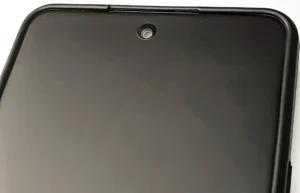 These invisibly small bumps diffuse reflections with minimal distortion of the image. You can get a feel for the look of the screen surface by inspecting the screen when the phone is unpowered. As you’d expect, the front-facing camera needs a clear view, so a small circle of glass is left unmicrobumped.
These invisibly small bumps diffuse reflections with minimal distortion of the image. You can get a feel for the look of the screen surface by inspecting the screen when the phone is unpowered. As you’d expect, the front-facing camera needs a clear view, so a small circle of glass is left unmicrobumped.
When you install a layer of plain tempered glass over a screen like this you completely destroy the effect if the nanomatrix lithography. You’ll get all the glare and reflections back. I’ll relay TCL’s comments on this when I hear from them. But in the meantime tempered glass protection isn’t something Tested Technology can recommend.
Having the screen unprotected leaves the phone with an Achilles heel, particularly as TCL doesn’t seem to give us any clue to the strength of the glass. This seems to leave us with the following options:
- Use flip case along the same lines as the official TCL case shown above, where a flap of the case material protects the phone when not in use.
- Employ a tempered glass or a thermoplastic polyurethane (TPU) screen protector that mimics the NXTPaper’s matte surface.
Tested Technology hasn’t adopted either of these methods and isn’t able to recommend them.
Conclusion
With the rate of key mobile phone developments slowing down, vendors are trying to keep the trail busy by exploring exotic folding form-factors and throwing in smatterings of edge AI. TCL has stepped away from the noise with the 50 Pro, offering an appealing—and appealingly priced—device along conventional lines.
Even without the NXTPaper feature (which you can completely ignore just by leaving the sliding mode switch alone) here’s a phone that represents good value for money. At a competitive entry-level price point, the TCL 50 Pro offers impressive mid-range specifications, including standalone 5G connectivity, 16GB of RAM, and 512GB of expandable storage, along with a 32MP main camera and a 5010mAh battery running Android 14.
If the ebook aspect of the phone appeals to you (and works for you—I appreciate you may not agree with me about the rectangular page form-factor) you have most of the advantages of the The Onyx Boox Palma 2 thrown in for free.
Chris Bidmead