DLP projectors are getting so good so fast that it’s a race to keep up with them. Now, it turns out, I’m going to have to re-examine my confident assertions in the past about the alternative technology developed by Epson, called 3LCD.
In the more expensive Epson machines, as I’ve previously reported here, 3LCD is excellent. But at the cost-restrained entry level below about £1000, I’ve always believed, DLP has 3LCD beaten.
That was until I met the EH-TW5210.
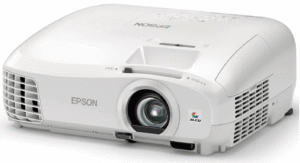
IF YOU HAD SAT ME DOWN in a darkened room in front of the screen the EH-TW5210 produces, I’d have told you with some confidence it must be a projector in the £1000-£1500 price bracket.
If you’d then demonstrated the video processing features of the device, the ability to enhance the detail, and interpolate frames to smooth the action, I’d have added another couple of hundred quid.
Inviting me to don the 3D glasses would have confirmed that price. Yes, all projectors, even at the entry level, can do passable 3D these days—but the TW5210 does 3D particularly well. The additional party trick of being able to synthesise 3D from a 2D source would have upped my price guesstimate to the £2000 region.
And I would have been out by a factor of four. This is a £500 projector—if you shop around you can get it for even less.
How the EH-TW5210 Works
Both 3LCD and single DLP projector use an intense beam of white light from an ultra-high pressure (UHP) lamp.
The DLP projector filters this beam through a spinning colour wheel, producing a sequence of quickly flashed colours that the human brain is persuaded to compute into a single intelligible full-colour picture.
The 3LCD projector, however, splits the beam into three simultaneous streams of red, green and blue directed into three separate LCD panels. The three beams are then recombined inside the projector, producing the complete colour picture, with no requirement for what might be technically called cognitive time domain demuxing. Assembling the full colour picture takes place inside the projector, not inside your head.
There are two immediate practical advantages of Epson’s 3LCD technology (see box left). Instead of losing light through a rotating colour wheel (the red segment of the wheel, for example, will be blocking off all the green and blue photons), more of the beam from the UHP lamp will end up on the screen. You get a brighter picture for the same wattage.
The other advantage is perhaps more important. At least, it may be to you if you’re aware of the “rainbow effect”. It seems that a mixture of physiology and psychology divides the world into people who do time domain demuxing (see box) with unconscious ease, and those whose eye/brain processing stutters occasionally—or even often—making them aware of the raw mechanics. This typically happens most obviously around high contrast edges in the picture, which appear to throw up a disturbing halo of primary colours—hence the term “rainbow effect”.
DLP’s new faster spinning colour wheels, or the more recent use of tri-colour banks of very rapidly switching LEDs for illumination, have gone a long way towards banishing the rainbow effect. But with a 3LCD projector that does the colour mixing for you there’s no question of the problem arising.
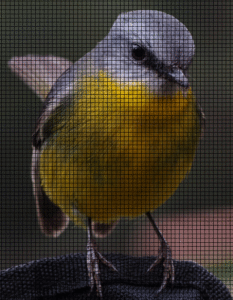
Chicken-wire. All projectors demonstrate this if you look close enough, but traditionally 3LCD showed it more obviously.
The Downside of 3LCD
At the entry-level end of the spectrum, 3LCD projectors have traditionally suffered from three main drawbacks:
- The machines are physically large because of the need to cater for three separate light paths instead of DLP’s single light path.
- The individual pixels of the LCD panels have much larger inactive border than DLP’s equivalents, resulting in what’s been described as the “chicken-wire effect”.
- Low-light areas of the 3LCD picture tend to grey rather than black, with washed out details.
The last two issues have been fixable, at a price. Two years ago I was reviewing Epson’s EH-TW7200, which produced one of the very best displays I’ve ever seen in a domestic setting up to that time. It sold for a shade under £2000, and is still around today for not much less. But in keeping with point 1 above, this was not a small machine. It weighed in at 8.4Kg.
That’s very nearly three times heavier than the EH-TW5210. And more than three times the price.
So has this new entry-level projector from Epson cracked all three of the traditional 3LCD problems?
Entry-Level 3LCD Reborn
LED-illuminated projectors apart, this is just about the smallest full power projector I’ve ever installed. That’s point one of my objections above knocked on the head. No sign of chicken wire either. Black levels? I suspect a side-by-side comparison with the latest DLP technology would show the 3LCD as slightly more washed out. But for ordinary viewing Epson seems to have this wrapped up. (There’s a full-blown, up-to-date 3LCD versus DLP debate here.)
And in shrinking down the size (and the price) Epson doesn’t appear to have stinted on the essentials one little bit. The build quality of this glossy white 2.9Kg package is reassuringly solid, its pebble-inspired rounded edges and sweeping curves giving it an old-fashioned, hand-crafted look.
Keystoning adjustment leaves the full screen area still visible as a slightly brighter trapezium created by the off-centre alignment. But the projected picture within that area is electronically distorted back to a true rectangle by altering the width and height of individual pixels.
Unexpected in an entry-level offering like this is the option of two HDMI sockets, as well as the usual VGA and composite video inputs. One of the sockets supports the MHL (mobile high-definition link) standard. This will let you to connect a device like your phone to feed in a video signal, your phone being charged at the same time. Non-MHL devices like the Roku TV stick that need separate USB charging are catered for by a Type-A USB receptacle at the rear of the projector.
There are several thoughtful extras, like the sliding lens door to keep out the dust when not in use. And the novel horizontal keystone adjuster, a physical slider above the lens housing that can square up the picture when the projector beam isn’t at a right angle to the plane of the screen. Electronic keystoning adjustment is also available—yes, I know this kind of pixel stretching is anathema to the purists who insist on accurate 1:1 pixel delivery, but frankly it’s a godsend when you’re just trying to set up a system quickly to watch a movie.
These quick and dirty adjustments are no substitute, admittedly, for the kind of full range, non-distorting lens shifting provided by higher end Epson projectors. But for that you need a large aperture lens array that’s optically true even off-centre, and optics like that cost big bucks. The small zoom lens on the EH-TW5210 isn’t in that class, but it’s more than adequate for what it does.
Dynamic Contrast: When More Means Less
Resolution is full HD, and the contrast ratio is quoted as a very respectable 30,000:1. A note of caution here: contrast really ought to refer to the ratio of light and dark across a static picture, but manufacturers have for a long time expanded the idea (and the ratio) by measuring light and dark over a number of successive frames.
The first two entries in the Specification table below are revealing. DLP manufacturers quoting “brightness” manage to get a high figure because they’re simply measuring a plain white screen that the colour wheel isn’t filtering. But of course most of the time you’re watching the screen the light will be coming through the colour filters, which block off much of the brightness.
Epson also quotes a “colour light output” figure for its 3LCD projectors, and you’ll notice that it’s the same as the white light output.
If you add the time dimension to contrast measurement like this you can vastly extend the ratio by varying the brightness of the light source. Drop the light output for the darker scenes; bring it up to the max for the bright scenes.
This is exactly what Epson does with the EH-TW5210. The brightness of the source remains the same, but it’s delivered to the three LCDs through an iris that opens up and closes down for the bright and dark scenes respectively. This “dynamic iris” arrangement does certainly improve the subjective experience, but not nearly as much as if each individual frame genuinely matched the quoted contrast ratio.
The dynamic iris (Epson calls this feature “auto iris”) has two user-settable response times: Normal and High Speed. Normal makes smooth adjustments to the brightness you’re likely not to notice; High Speed can sometimes produce abrupt changes you might find obtrusive. In both cases the action of the auto iris is noticeably audible. If this annoys you (I was fine with it) you can switch auto iris off altogether.
Colour Modes
Colour representation right out of the box is immediately impressive. Two movie modes are on offer: Cinema and Bright Cinema (the latter for watching movies in a room with ambient light), and there are two additional modes, Dynamic (for games, presumably) and Natural.
I realise another thing that’s spooked me about 3LCD projectors in the past is the sense that the LCD panels tend to lose their goodness over time.
I’ve traced this back to a campaign by Texas Instruments (who own the rival DLP technology) about 10 years ago when some LCD projectors were using organic LCD panels. The panels in Epson’s EH-TW5210 (as in all Epson’s home cinema projectors) are inorganic and far less subject to degradation. These new panels are also responsible for the much improved black level detail.
The TI campaign was dropped in 2009 under instructions from NAD, the official body that regulates truth in advertising in North America
Home cinema aficionados can use the Natural mode as a jumping off point for some very elaborate colour tweaking you might not expect to find in this price bracket. As well as being able to tune the overall colour temperature, you can adjust the red, green and blue components individually—not just their gain but also what Epson calls their “offset”, the effect on the dark areas of the subject.
On top of this the hue, saturation and brightness of the three primary colours and the three derived “secondary” colours, cyan, magenta and yellow, are also individually adjustable.
I didn’t find the need to play with any of this during the course of my viewing, but for those who do there’s another surprise. Most the projectors I’ve reviewed allow tweaks like this to be saved to a very limited number of memory presets (typically two or three), under uninformative names like Mem 1, Mem 2. The EH-TW5210 allows for up to ten memory slots. And the default name of each of these slots (“Memory 1, etc) can be user-edited.
Boilerplate names like “DVD”, “HDTV” and (quaintly) “VCR” are provided for quick setting, but you can create your own colour mode called something like “My Own Setup”. There’s a limit of twelve characters, and navigating with the remote control to do this is tedious and error-prone, as is usually the way with pop-up on-screen keyboards, but it’s a one-off job.
Conclusion
What’s not to like about the Epson EH-TW5210? You could complain that the small lens optics are rather basic (like all the other entry level projectors I’ve reviewed). You could object to the shifty use of auto iris to bump up the contrast ratio (although in practical terms it works rather well). The remote control isn’t backlit, and if you want 3D (really?) Epson’s rechargeable active glasses will knock you back a hearty £65.
You might balk at the need to maintain the air filter every 100 hours or so, something that never troubles sealed DLP optical units.
But, come on… With a lamp life of 7,500 hours in economy mode (which is how I did most of my testing), even if you chose to throw the thing away at the end of that time rather than buy a new lamp (for a very reasonable £63), an upfront price of around £500 means you’re getting excellent quality viewing for less than 1.5p per two hour movie.
Epson gives a 2-year warranty on the projector (and a 3 year/3000 hour warranty on the lamp).
This 3LCD projector’s a class act. At a budget price.
Chris Bidmead
| Colour Light Output | 2,200 Lumen-1,500 Lumen (economy) In accordance with IDMS15.4 |
| White Light Output | 2,200 Lumen - 1,500 Lumen (economy) In accordance with ISO 21118:2012 |
| Resolution | Full HD 1080p, 1920 x 1080, 16:9 |
| Contrast Ratio | 30,000 : 1 (dynamic iris) |
| Lamp | 200 W, 4,000 hrs (7,500 hrs in economy mode) |
| Keystone Correction | Manual vertical: ± 30 °, Manual horizontal ± 30 ° |
| Colour Processing | 10 Bits |
| Colour Reproduction | Upto 1.07 billion colours |
| Projection Ratio | 1.22 - 1.47:1 |
| Zoom | Manual, Factor: 1.2 |
| Projection Size | 34 inches - 332 inches |
| Projection Distance | Wide/Tele: 1.62 m - 1.95 m (60 inch screen) |
| Projection Lens F Number | 1.58 - 1.72 |
| Interfaces | USB 2.0 Type A, USB 2.0 Type Mini-B, VGA in, HDMI in (2x), Composite in, MHL, Stereo mini jack audio out, Cinch audio inSecurity Kensington lock, Control panel lock |
| 3D | Active |
| 2D Colour Modes | Dynamic, Natural, Cinema, Bright Cinema |
| 3D Colour Modes | 3D Dynamic, 3D Cinema |
| 3D Supported formats | Side by side, Top and bottom |
| Features | 3D depth adjustment, 480hz drive for 3D viewing, Built-in speaker, Epson Super White, Frame interpolation, Horizontal and vertical keystone correction, MHL audio/video interface |
| Video Colour Modes | Cinema, Dynamic, Natural, Bright Cinema |
| Energy Use | 291 Watt, 224 Watt (economy), 0.28 Watt (standby) |
| Supply Voltage | AC 100 V - 240 V,50 Hz - 60 Hz |
| Product dimensions | 297 x 245 x 114 mm (Width x Depth x Height) |
| Product weight | 2.9 kg |
| Noise Level | Normal: 37 dB (A) - Economy: 27 dB (A) |
| Loudspeaker | 5 Watt |
| Options | 3D active shutter glasses |
| Warranty | 24 months Carry in, Lamp: 36 months or 3,000 h |
