Tested Technology is approaching 2024 somewhat cautiously and frankly with little sign of optimism from a socio-political global perspective. But let’s look on the bright side. We’re back with Unraid!
Regular readers may remember that in 2020 we published a series about our adventures with the Unraid NAS system, running on an out-of-warranty 8-bay QNAP server. The hardware held together just long enough for our 5-part series but in the early months of 2021 its soldered-in processor failed. QNAP couldn’t repair it and we were left with a bunch of drives but no Unraid system to run them on.
If you’re going to have a massive hardware failure like this, Unraid is probably the best NAS operating system for it to happen to. Unlike the RAID systems that QNAP depends on, traditional Unraid allows you to decide what data goes on what drives. It puts the files where you say you want them and optionally guards over them all with one or two dedicated “parity drives” that provide redundancy in the event of drive failure.
This design very much enhances the chance of easy data recovery not just when a drive fails but also when the entire NAS unit conks out. So when we heard about Unraid’s new tie-in with the hardware manufacturer LincPlus, headquartered in Shenzhen, China, we saw a chance to get back into the Unraid adventure at a price that Tested Technology could just about afford.
What we didn’t realise was that we were rejoining Unraid at a crucial turning point in its quarter-century history.
 Towards the end of 2023, the Chinese manufacturer LincPlus was pitching a small all-solid-state NAS on the crowd-funding site Indigogo. That campaign is now closed, as is the original offer price of $279 (approximately £220 at today’s exchange rate). A second production run is scheduled for mid-March of this year, at the new price of $399 (£316).
Towards the end of 2023, the Chinese manufacturer LincPlus was pitching a small all-solid-state NAS on the crowd-funding site Indigogo. That campaign is now closed, as is the original offer price of $279 (approximately £220 at today’s exchange rate). A second production run is scheduled for mid-March of this year, at the new price of $399 (£316).
The original price represented something of a bargain for a 6-bay NAS. The new price is still very much less than you have to pay for a typical 6-bay NAS like the £600 Terramaster T6-423. It buys you the hardware (without drives) and also includes a basic Unraid licence, which would otherwise knock you back $59 (£47). The basic licence covers a single server running a maximum of six drives. The LincStation N1 can take more drives, however, using USB 3 expansion. If you want to add extra drives you can always extend the licence to cover up to a dozen drives for an additional £30.
The LincStation N1
Not to be confused with the Buffalo Linkstation range of NAS devices which first appeared on the market in 2007, the LincStation N1, spelt with a “c”, is a low profile all-solid-state NAS. It has bays to house a total of six drives: four NVMes and a pair of 2½” SATA drives.
(The SATA drives don’t have to be solid state. Rotating disk drives designed for laptops that will fit these two bays are available up to a capacity of 5TB each, but storage of this kind isn’t famous for its reliability.)
The N1 also features a couple of Type A USB 3 ports at the rear and a front-facing USB Type C. These can be used to attach additional external drives. The USB C port and the two SATA bays are concealed behind a flip-down cover. This very much helps to reinforce the impression of the N1 design as some kind of miniaturised DVD player.
A multicoloured LED strip visible immediately below the flip-down cover looks as if it might be a valuable asset for signalling the state of the machine. With the provided Unraid operating system, however, it simply provides cosmetic visual relief.
A single rear RJ-45 Ethernet port offers 2.5Gb/sec connection into your LAN. There’s also an HDMI port, which means that the N1, built around an Intel Celeron processor can also be used as a lightweight personal computer.
Is Unraid a Good Fit?
The headline announcement has to be No, it’s not! The LincStation N1 and the current version of Unraid is not a marriage made in heaven. The mismatch isn’t a showstopper but it definitely gives pause for thought.

We did find an early promotional illustration of the N1 somewhat awkwardly positioned in Tower configuration. LincPlus explains that this isn’t intended to represent a real use scenario, only to show the position of the drive bays.
The first clue, trivial but distracting, is that the operating system as preinstalled on the N1’s internal USB stick calls the machine “TOWER”. This is unchanged from the default set by the Unraid operating system. But it’s an odd name for a device that seems clearly designed to lie flat on a desk, strongly resembling, as we’ve noted, a miniature DVD player.
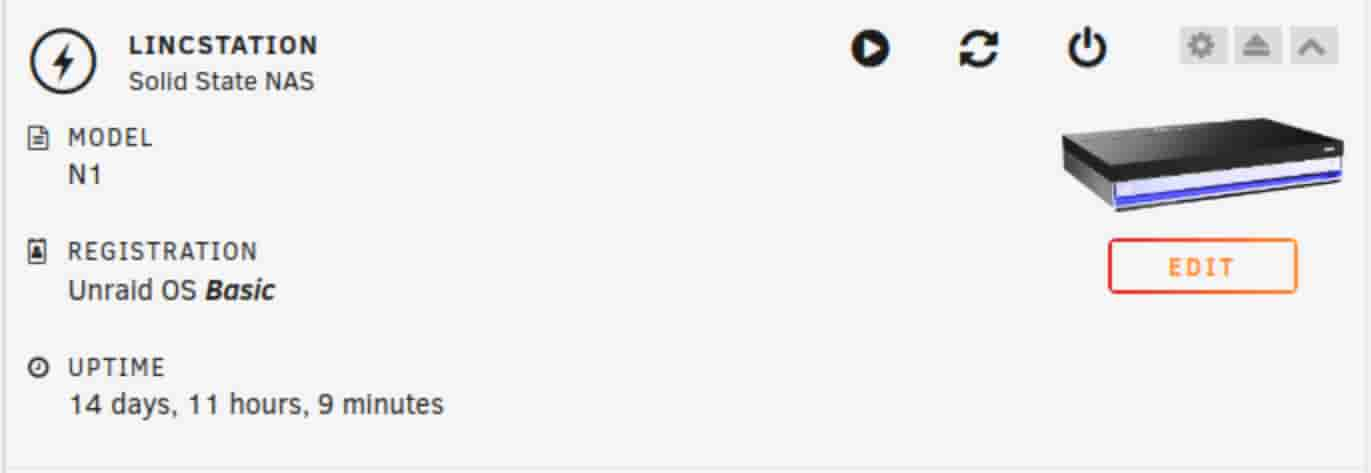 The name of the device can easily be changed inside the Unraid Dashboard. We’ve also edited the image to show the N1. The Dashboard provides several icons to choose from but you can also upload your own images here.
The name of the device can easily be changed inside the Unraid Dashboard. We’ve also edited the image to show the N1. The Dashboard provides several icons to choose from but you can also upload your own images here.This did seem to suggest that LincPlus hadn’t paid much attention to tailoring Unraid for their hardware. But the issue is more of a two-way street than that, as we’ll see.
A low-cost NAS device aimed at home and small office users like the LincStation N1 needs a relatively easy to understand operating system. Synology, QNAP and Terramaster know that manufacturing clever hardware is only half the solution and offer operating software designed in-house to match their hardware. LincPlus has not yet been developing its own software, although we gather this is on the cards. Instead it has created a generic, Intel-based NAS capable of running a variety of NAS operating systems and bundled with a basic licence for Unraid.
The hardware being general purpose is a big plus in terms of freedom of choice. And for users uncertain of the NAS operating to run on the N1, the inclusion of Unraid is—we think—icing on the cake. But…
This hardware doesn’t quite fit the operating system. For example, the LincStation N1 has a couple of wireless features that traditionally the core of Unraid has ignored. The NAS offers Bluetooth and WiFi connectivity. WiFi might be a great way of getting a notebook like our Framework laptop onto the LAN without having to fuss with wires, but a wireless connection isn’t optimal for a NAS. However, the N1 is small, light and portable and you might well want to hook up with it on the fly without messing with Ethernet cable. So WiFi as an option for the N1 makes good sense.
Tough. Unraid says “no thanks”.
Additionally, that strip of multi-coloured LEDs in the space below the flip-down SATA drive cover raises a question mark. On powering up for the first time this gives a brief Aurora Borealis effect, thereafter settling down to a persistent slowly pulsing blue glow. And with Unraid, that’s all you get. Clearly this hardware feature is overkill for the information it currently conveys. Just: “Hello, World” and “I’m running”.
 An operating system specifically designed for the hardware would want to do more than this: with different colours for “array running” and “array stopped”, perhaps. And quickly flashing red, for example, to signal an error condition. (We did test this by pulling a USB drive on the L1 we were temporarily sharing across the LAN, but the calm blue pulsing continued.)
An operating system specifically designed for the hardware would want to do more than this: with different colours for “array running” and “array stopped”, perhaps. And quickly flashing red, for example, to signal an error condition. (We did test this by pulling a USB drive on the L1 we were temporarily sharing across the LAN, but the calm blue pulsing continued.)
However, they’ve supplied some useful information about the other LED lights on the system, which can optionally be controlled by the WebUI at port number 50000/led on the N1’s URL.
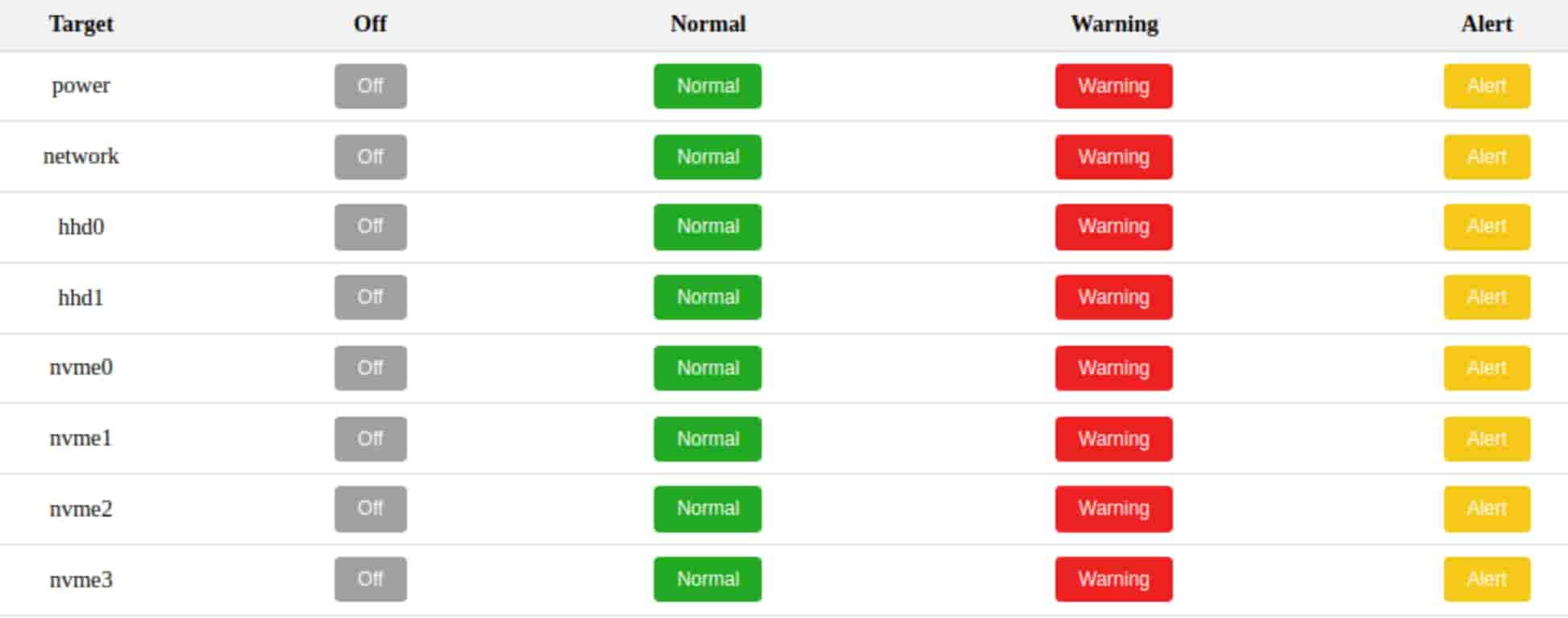 There are some other options available from port 50000 which may be relevant but are currently only in Chinese.
There are some other options available from port 50000 which may be relevant but are currently only in Chinese.
The N1 has its own come-back, rejecting some important features of the bundled operating system. Unraid’s unique approach to network attached storage offers an attractive alternative to conventional RAID, as we discussed here. But there’s a catch. Originally developed by the software engineer Tom Mortensen as a personal project in the late 1990s, Unraid has always focussed on hard drives, rotating disk storage—or, as the industry affectionately calls it—”spinning rust”.
The inclusion of solid state drives in Unraid has been a very recent development, and their use in the still has some serious limitations.
SSDs and the Parity-checked Array
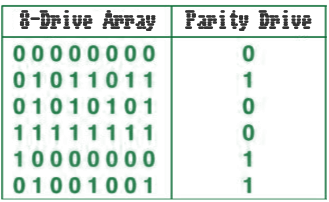
Each column represents a bit of data written to the drive. The parity drive records a zero or a one depending on whether the total number of ones in the row is even or odd. Zero ones counts as even.
The parity drive or pair of drives (let’s call this the parity check mechanism) is watching over each and every drive in the active Unraid array.
Maintaining parity for traditional Unraid involves checking the state of each bit newly written to the main array and writing a corresponding bit to the parity check mechanism. So each Unraid write to the array requires a second (and possibly third) write to the parity checker.
Solid state drives aren’t ideal guardians of parity in situations like this. While new information written to a hard drive can simply overwrite outdated information already on the drive, SSDs can’t do this.
To update a block of data with new information, even if it’s only to change a single zero to a one, the SSD controller has to copy the entire block (which might be as large as 512KB) to a new location, making the change in the process. The operating system then maps the vacated and now outdated block out of the directory. That block remains unusable until it’s been wiped clean.
This “scorched earth” strategy that clears the way for new data by sending a high negative voltage into an entire block is known as TRIMming.
The current version of Unraid (at the time of writing, version 6.12.6) doesn’t support TRIM on the main array. Without it, the parity checking role accelerates wear.
For this reason, Lime Technology doesn’t recommend using solid state drives for the primary Unraid array. They’re planning a fix for an upcoming release. But we understand that TRIM on primary Unraid arrays using SSDs will be limited to a maximum of two devices, still an important restriction.
So we won’t be running an Unraid array on the LincStation N1?
But hold on a moment… There’s more to it than just the array. Although Unraid originally centered on the idea of a bunch of independently functioning storage devices watched over by a single parity check mechanism, in January of 2015 Lime Technologies introduced the concept of “Unassigned Devices“. This allowed the operating system to acknowledge the presence of devices within the NAS but outside the main array. A year later, the Unraid community made this feature usefully available with the “Unassigned Devices plugin”, providing an easy way to share unassigned devices across the LAN.
This development meant that an Unraid NAS could optionally run as a JBOD (just a bunch of drives) server. A later development allowed multiple storage devices to be combined into conventional Linux storage pools and be run outside the Unraid array in what came to be categorised as “User-Defined Pools“. These would include sophisticated Linux storage pool configurations using BTRFS (introduced into Unraid in 2015) and ZFS (2023).
These storage pools have provision for their own methods of redundancy, so running them outside the traditional parity-protected Unraid array needn’t risk data loss. Now information can be stored in Unraid’s user-defined pools no less safely than inside the main Unraid array.
User-Defined Pools appeared with Unraid version 6.9.0 towards the end of February 2021. This was shortly after the conclusion of our original Unraid Story and the subsequent death of our Unraid QNAP hardware. So when we were able to return to Unraid with the N1 at the end of last year, User-Defined Pools was one of several new features waiting to surprise us.
We understand that a future version 7 of Unraid will remove the category of “Array Devices” and include the traditional Unraid main array as an optional addition to the “User-defined Pools” category. Currently some form of main Unraid array is mandatory but the promised new version of Unraid 7 will allow you to do without it altogether.
These Linux user-defined pools combine individual physical storage devices in a way that makes use of traditional RAID resilience features. In doing so, they sacrifice the flexibility that Unraid introduced with the parity-protected array of drives of varying sizes.
As devised by RAID’s original designers, Patterson, Gibson and Katz at Berkeley University in the late ’80s, the “I” in RAID emphasised a fundamental feature of the idea: that the array could replace the very expensive 14-inch hard drives that companies like IBM were selling at the time to large companies with cheap, commodity components.
Originally, RAID stood for “Redundant Array of Inexpensive Disks”.
This demotion of the traditional Unraid parity-protected array to the same category as regular Linux storage pools (still dependent on RAID concepts) suggests that recent Unraid development will make the foundational concept of Unraid, er, redundant. At least on solid state devices like the N1.
 **Slackware is being super-cautious here: technically, major version 5 is the latest “stable” version suitable for production environments. However, major version 6 has been widely relied on by users and industry for the past couple of years.
**Slackware is being super-cautious here: technically, major version 5 is the latest “stable” version suitable for production environments. However, major version 6 has been widely relied on by users and industry for the past couple of years.However, the current 6.12.6 version of Unraid won’t work without the implementation of a primary Unraid array. So here’s the paradox: to run Unraid on all-SSD hardware like the LincStation N1, you must have an original-style Unraid array. This kind of array isn’t currently isn’t recommended on all-SSD hardware, due to the lack of TRIM support.
Unraid on a Solid State System
The donation of the LincStation N1 was managed by Lime Technology’s Marketing Manager, Spencer Jones, who also helped with some early suggestions about tailoring the Unraid installation. At first these ideas seemed to incorporate their own paradox.
The simplest option, Spencer suggests, is to go ahead and use the two SSD SATA drives as a regular Unraid main array. Spencer says: “There may be minor degradation due to the current lack of TRIM support, but it will be resolved in an upcoming release.”
At the time of writing there’s no official date for this upcoming release, and so no time limit to the possible degradation. Spencer’s alternative suggestion seemed more appealing: fake the main array!
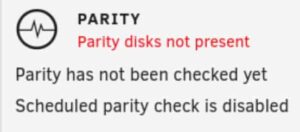 Some little-used features of Unraid give us wiggle room here. Firstly, you can have a perfectly viable Unraid main array without protecting it with a parity drive. And despite its name, your array can be just a single drive. What’s more, the array doesn’t even have to be running—you can use drives not included in the main array, and, indeed, many of the Unraid features, with the main array powered down.
Some little-used features of Unraid give us wiggle room here. Firstly, you can have a perfectly viable Unraid main array without protecting it with a parity drive. And despite its name, your array can be just a single drive. What’s more, the array doesn’t even have to be running—you can use drives not included in the main array, and, indeed, many of the Unraid features, with the main array powered down.
So we followed Spencer’s radical second suggestion while awaiting the upcoming release of the next Unraid version. The idea is to create a dummy Unraid main array and leave it idle. This is absurdly easy to do cheaply: just insert any old small capacity USB stick into one of the N1’s USB sockets, set this up as an unprotected, single drive main array, and never run it up.
This is in anticipation of that promised future version of Unraid (not the upcoming release that introduces TRIM to the solid state main array) that will allow the Unraid system to run entirely on unassigned devices and/or user-assigned pools, with no requirement for the traditional Unraid main array.
So in what sense, we’re left wondering, will this continue to be “Unraid”?
The Unraiding of Unraid
This means that although initially designed for hard drives, Unraid can run now on an all-SSD setup by taking advantage of the user-assigned pools and/or unassigned device feature. We tested this with our initial very basic installation, using a single 2GB USB stick as as disk 1, the Array Device, in one of the N1’s two rear USB sockets— a non-parity-protected main array we mostly left powered-down.
The only other data storage in the N1 at this point was a 2TB SSD in the left-hand 2.5″ drive bay. As we were at this early stage unfamiliar with the new category of pool devices, we allocated this as an unassigned device.
 Individual apps like this one from maintainer dlandon of Georgetown, Texas tend to have their own Unraid support forum
Individual apps like this one from maintainer dlandon of Georgetown, Texas tend to have their own Unraid support forumWe installed two apps on this system, starting with the Community Applications app. This in turn allowed us to install the Unassigned Devices app, which makes it easier to manage storage not included in the main array.
One of the defining features of Unraid is that it stores its entire system on a USB stick. This distinguishes it from NAS systems like Terramaster’s TOS 5, which have the boot loader on USB but run the system from the hard drive.
Unraid boots from the USB stick but then the whole system is transferred across to a virtual disk drive. As this is created in RAM it’s very fast.
Simple plugins like the two we’ve installed are also stored in the USB boot drive in the /boot/config/plugins directory. The internal 4GB boot USB supplied with the L1 comes with the operating system ready to run and leaves about 3.5GB of free space on the USB. This is plenty for plugins, that tend to be only a few kilobytes in size.
This is our initial test configuration. With the main array—the 2GB USB stick—more or less permanently idle and the 2TB SATA SSD we had originally used as cache in our first Unraid series now serving as an unassigned device network share, we’re starting with what is probably the simplest possible NAS setup while we wait for the upcoming Unraid developments from Lime Technology.
It may well be that the version of Unraid that provides TRIM for the main array will have arrived in time for part two of this story. As mentioned, it’s our understanding that TRIM will only be applicable to two-drive SSD arrays. This would be a serious restriction because a two-drive array consisting of a data drive and a parity drive is the exact equivalent of a RAID 1 array, which simply mirrors the data across the two drives. A large part of the appeal of Unraid lies in the economy of using a single parity mechanism to watch over an array of multiple drives. Efficiently saving storage space becomes an important consideration when you’re employing SSDs.
Unraid Licence Fee Changes
Lime Technology is making some important changes to its licence tariff. At the time of writing (March 2024) it is still possible to purchase licences of all three levels at the rate mentioned at the top of this piece. That is due to make way for three new tiers of licencing. Two of those, Starter and Unleashed, will be based on a subscription model. The third is a perpetual licence, Lifetime, identical to the current Pro licence but at a higher price.
Further details here.
It’s our understanding that if you hold a current perpetual licence—and this would apply to the Basic licence bundled with the N1—that will continue, free of any annual fees. And current licences will also be upgradeable to the higher tiers, remaining perpetual.
Purchasers of the new Starter and Unleashed tiers will be invited to pay an annual fee (of around half the original price) after the first year if they want to continue to receive updates to the operating system. This will be optional: without this additional payment that existing licence will continue to be valid but the system will not receive further updates. The licence terms will allow users to rejoin the subscription at the 50% rate in any subsequent year, allowing them to catch up with updates.
A question echoing round the Unraid forum is: will crucial security updates be accessible to Starter and Unleashed licencees who have skipped the annual update fee? The answer from Lime Technology seems to be “no”.
| Original Licence | New Licencing | |||
|---|---|---|---|---|
| Tier | Price | Tier | Price | Subsequent Annual Fee |
| Basic | $59 | Starter | $49 | $25 |
| Plus | $89 | Unleashed | $79 | $40 |
| Pro | $129 | Lifetime | $329 | $0 |
Not a Conclusion
We’d initially thought our adventure with the LincStation N1 would be picking up from our original Unraid story from two years ago. But this is turning out to be a whole new ball-park. We’re privy to an inflection point for Unraid as it remodels itself to accommodate a new kind of storage that’s evidently destined to become ubiquitous.
 While Lime Technology’s Unraid developers work on the general fundamentals—TRIM support and the ability to opt out of a conventional Unraid main array—it will fall to the Unraid community (and, hopefully, to LincPlus) to exploit any specifically N1 refinements like WiFi and the possibilities of the pulsing frontal colour strip. The extent to which those N1 features might be developed, of course, will depend on uptake of the product by Unraid users.
While Lime Technology’s Unraid developers work on the general fundamentals—TRIM support and the ability to opt out of a conventional Unraid main array—it will fall to the Unraid community (and, hopefully, to LincPlus) to exploit any specifically N1 refinements like WiFi and the possibilities of the pulsing frontal colour strip. The extent to which those N1 features might be developed, of course, will depend on uptake of the product by Unraid users.
And here there are no guarantees. But even if we get no further than the hypnotically pulsing blue colour strip and if its WiFi is doomed to lie fallow, the all-solid-state LincStation N1 is a valuable challenge to Lime Technology’s in-house and community developers and is likely to remain a handy option for Unraid users.
Chris Bidmead
